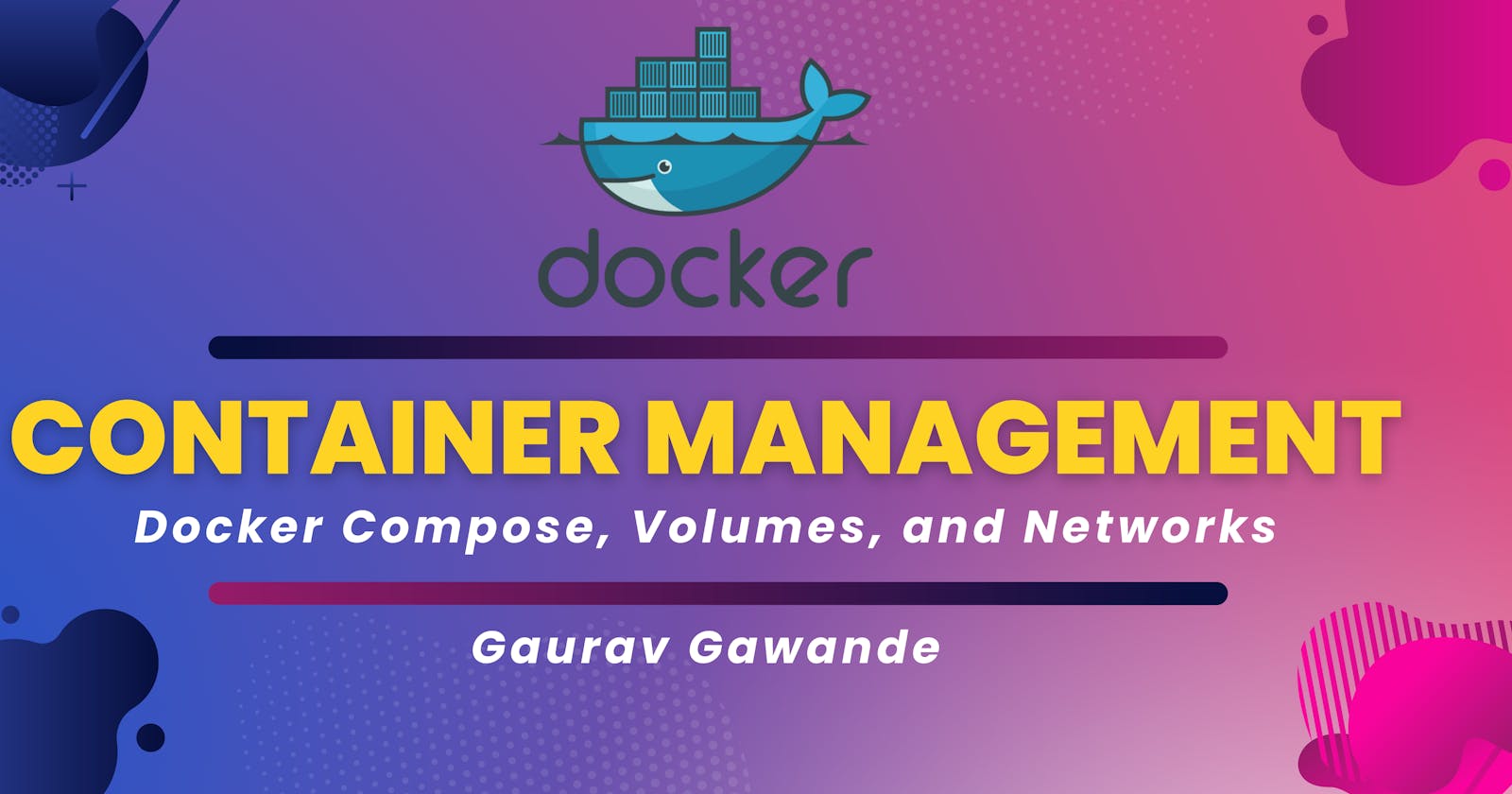Table of contents
In this second blog on Docker, we will be discussing some other features of Docker. We'll learn about Docker Compose, Docker Volumes and Docker Network.
Docker simplifies the process of bundling applications and their dependencies into self-contained units known as containers, facilitating seamless deployment and management across diverse environments. In this informative blog, we'll look into three more Docker concepts: Docker Compose, Docker Volumes, and Docker Networks. These tools will empower us to optimize the management of containerized applications and ensure persistent data storage.
Docker Compose

Docker Compose is a powerful tool for defining and running multi-container Docker applications. It allows us to define our application's services, networks, and volumes in a single docker-compose.yml file, making it easier to manage complex applications.
We'll create a simple example to demonstrate Docker Compose. Suppose we have a web application that uses both a web server and a database. This is what the docker-compose.yml file will look like:
version: '3'
services:
web:
image: nginx:latest
ports:
- "80:80"
db:
image: mysql:latest
environment:
POSTGRES_PASSWORD: test@123
volumes:
data:
In this example, we have two services: web and db. The web service uses the Nginx latest image and maps port 80 to the host machine. The db service uses MySQL's latest image and sets an environment variable for the database password. We also define a volume named data for persisting database data.3
To start this application, simply run:
docker-compose up -d
The -d flag runs the containers in the background (Docker Daemon). Docker Compose will create the necessary network and volume for you. You can access your web application at http://localhost and the MySQL database as configured in your application code.
Docker Volumes

Docker Volumes are used to persist data generated by containers. They provide a way to store data separately from the container itself, ensuring data persistence even if the container is destroyed or recreated. This is especially important for databases, file uploads, and other applications that require stateful data handling. Docker Volumes saves a copy of the data in a defined path.
We'll see how to use Docker Volumes with a container. Consider a scenario where you want to run a MySQL database container and ensure that the data persists even if the container is stopped or removed. We can create a Docker Volume and mount it inside the MySQL container:
docker volume create mysql_data
Now, when we run the MySQL container, We can specify the volume using the -v flag:
docker run -d \
--name mysql-container \
-e MYSQL_ROOT_PASSWORD=test@123 \
-v mysql_data:/var/lib/mysql \
mysql:latest
The data generated by the MySQL container will be stored in the mysql_data volume. If we remove the mysql-container or stop it, the data will still be available in the volume.
Docker Networks

Docker Networks enable seamless communication between containers. By default, Docker establishes a bridge network that enables containers to communicate using their container names as if they were hostnames. But, if we need more control, we can also create custom networks to either isolate containers or connect them to external networks.
We'll create a custom Docker network and connect two containers to it. Suppose we have a web application that communicates with a Redis server. First, create a custom network:
docker network create mynetwork
Now, we will start a Redis container and connect it to the custom network:
docker run -d --name redis-container --network mynetwork redis:latest
Next, we will start our web application container and also connect it to the custom network:
docker run -d --name web-app-container --network mynetwork my-web-app-image:latest
Now, the web application can communicate with the Redis server using the hostname redis-container. This custom network isolates the containers and allows them to securely communicate with each other.
Conclusion
Docker has emerged as a game-changer, offering a streamlined approach to containerization. This powerful technology empowers developers and system administrators to encapsulate applications and their dependencies within containers, delivering a consistent and hassle-free deployment experience across diverse environments.
Throughout this blog post, we've ventured into the core of Docker containerization, shedding light on three fundamental concepts: Docker Compose, Docker Volumes, and Docker Networks. These tools have the potential to transform our container management practices, and we've demonstrated their usage through practical examples and code snippets.
Thank you for reading.
I appreciate your time reading my blog. If you found it helpful and would like to explore more of my content, please connect with me on LinkedIn. I look forward to sharing more insights and knowledge with you in the future. Your support means a lot to me!